API Authentication
Secure authentication is essential when using the RoyaleHosting API. This guide will walk you through the process of obtaining and using API keys to authenticate your requests.
Overview
RoyaleHosting uses API keys for authentication. Each key is:
- Associated with a specific user account
- Equipped with its own set of permissions
Creating an API Key
Follow these steps to generate a new API key:
- Log in to your RoyaleHosting account
- Navigate to the Account Details page
- Locate the “API Keys” section
- Click on the “Create API Key” button
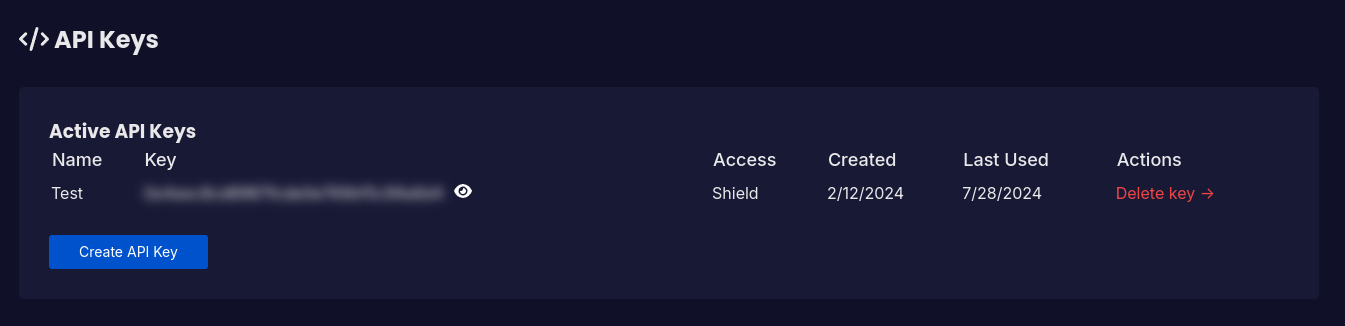
- In the modal that appears:
- Enter a descriptive name for your API key
- Configure the desired permissions
- Click “Create”
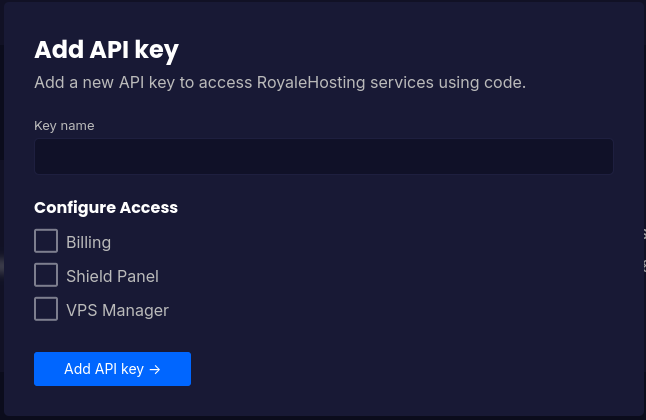
- You can view the API key by clicking on the eye icon.
Important: Treat your API key like a password. Never share it or commit it to version control.
Using Your API Key
To authenticate your API requests:
- Include your API key in the
tokenheader of your HTTP request
Example using cURL:
curl -H "token: YOUR_API_KEY" https://shield.royalehosting.net/api/v2/rules